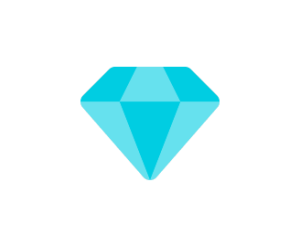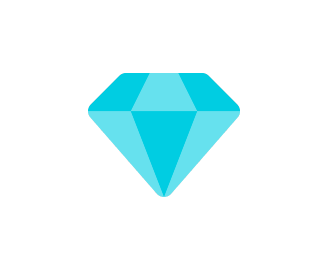When playing PlayStation 5 games, the best way to enjoy them is on a big-screen TV. Nevertheless, if for some reason that’s not possible, here’s how you can play PS5 games on a laptop or desktop monitor. Because yes, you can.
There are several ways to play PS5 games on a monitor, each with its advantages and disadvantages, some easier than others.
Make Sure You Are Using the Latest, Compatible Version of Windows
First, make sure your computer is running Windows 7, Windows 8.1, or Windows 10. If you want to upgrade to the latest version of Windows before then, check out our Windows 10 installation guide.
Get a Dualshock 4 Controller
To control your games, you’ll need a DualShock 4 controller – if you have a PlayStation 4, you probably already have one, but if you don’t, you’ll need to buy one. To connect the DualShock 4 controller to your computer, you will also need a micro USB cable or a new wireless USB adapter from Sony.
Make Sure Your Network Is Fast Enough
To stream PlayStation 5 games online from Sony’s servers, you’ll need a fast and reliable internet connection to run the games smoothly on your computer.
Sony recommends an internet connection speed of at least 5Mbps, but to be on the safe side we recommend at least 10Mbps, as the faster the broadband connection, the smoother the games will run.
Create A PSN Account and Sign Up For PS Now
If you own a PS4 or PS5, you probably already have a PSN account. If not, sign up on Sony’s official PSN website.
You’ll also need to sign up for PS Now – visit the PlayStation Now website and click the “Start Trial” button. This will allow you to use PS Now for free for seven days. The subscription will start at the end of the trial period.
Download the PS Now App
To play PlayStation games on your computer using the PS Now app, you must download the PS Now app. Once downloaded, open the app, sign in to your PSN account and select “Subscribe” if you haven’t already done so. After that connect your DualShock 4 or the wireless adapter to your computer and choose which games you want to stream.
What is PlayStation Now?
PlayStation Now is a subscription gaming service that gives you access to hundreds of games. With PS Now, you can stream PS4, PS3, and PS2 games instantly to your PS5, PS4, or PC, or download hundreds of PS4 games to play on your PS5 or PS4.
What Devices Are Supported?
PS Now is available for PS5, PS4, and Windows PC. All games can be streamed to consoles and PCs, while PS4 and PS2 games can be downloaded and played on consoles.
Do I Need to Download Any Additional Apps or Software to Use PS Now?
No additional apps are required on consoles; PS Now can be accessed from the icon on the home screen or from the Apps tab in the library.
Install and use the PS Now app on your computer.
Is it possible to play PS Now games on multiple devices?
Sign in to PS Now with your PSN account on another console or computer to access your PS Now games and save streamed games.
Can I Win Prizes With PS Now Games?
Yes, you can – PS Now games can win trophies just like disc and download versions. Prizes are unlocked as you play, synchronized to your PSN account, and displayed on your PS4™ dashboard.
Can I Play Multiplayer Games Online With PS Now?
If most games, whether streaming or downloadable, have online multiplayer, you can access them in the same way as the disc or download versions.
PlayStation Now members can play with other PlayStation Now members in addition to players on the disc or download version – no additional PS Plus subscription is required.
How Does Live Streaming Work On PlayStation Now?
When you stream a game, you control the game from your local device, but the game is remotely controlled and the video output is streamed to your local device.
Streaming PS4, PS5, and PC games require a broadband connection of at least 5Mbps. Streaming in 1080p requires a broadband connection of at least 15 Mbps with a selection of supported games.
If I Play a Game Via Streaming, Can I Download that Game And Play the Other Games?
The save files for streaming games are stored in the PlayStation Now Save Cloud. If you want to download a streamed game to your PS4 or PS5 to continue playing it, you will need to transfer the saved files from PS Now to the PS plus Cloud (this requires a paid PS Plus membership or trial) and then download it from there to your local device.